Customize your QR
Why is my QR code not working?
You can customize these templates later to match your brand













Trusted by more than 850,000 brands since 2018Read our customer success stories
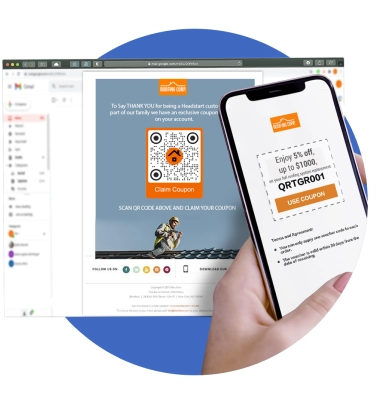
Advanced QR code generator for emails
Share your email address and send an email with a scan with our free email QR code generator. Enter your email address, subject, and body. Create for free now!
What is an Email QR Code?
Generate a free QR code that instantly leads users to the email app. You can use it for networking and other personal or business purposes.
Why use an Email QR Code?
These versatile codes are your gateway to unparalleled convenience, efficiency, and streamlined communication.
Send emails in a snap
An Email QR code saves time, reduces errors, and connect instantly. Building strong connections is just one scan away.
Why should you use a QR code for email?
Our free QR code generator lets users craft unlimited email QR codes that perfectly match their preferences—all for free! Create the most eye-catching QR codes by choosing from the library of QR code designs.
Our free QR code generator lets users craft unlimited email QR codes that perfectly match their preferences—all for free! Create the most eye-catching QR codes by choosing from the library of QR code designs.
Free email QR code
Our QR code maker lets you create free QR codes for email. It’s a perfect solution whether it’s for networking, email support, or a campaign. One quick smartphone scan takes users to their email app, showing your email address, pre-filled email subject, and a pre-drafted message.
Simple to use, fast to create
Our QR code generator simplifies QR code creation. In seconds, you can generate your customized QR code with a logo for email. Our practical solution can help you instantly build strong connections with less effort. You can use our QR code templates to save time.
Complete email in one QR
Our email QR can store your complete email details: email address, email subject, and pre-composed message. With this practical solution, you don’t need to manually compose emails from scratch all the time.
Ready for mobile viewing
Our QR code email displays your email address and pre-drafted email subject and message in no time. It’s a solution specially designed to make email communication mobile-ready for a fast and straightforward approach.
Smart email tool
A QR code email is a smart email tool that streamlines email communication, allowing you to make instant connections whenever and wherever you go. It’s a must-have solution in your email toolbox to get your networking and email campaigns future-ready.
Powerful email campaigns
Achieve email campaigns that drive real results with our practical QR code solution. Reach your target audience like never before via email.
What businesses love about QR TIGER
What makes us the best email QR code maker
Free customization
Make your QR codes stand for free with no hassle! Our QR code generator lets you style your QRs from eyes, patterns, frames, colors, and more.
Complete solutions
Gear up your modern marketing toolbox with our long list of advanced QR code solutions and high-end features. Our future-ready QR code generator is perfect for all businesses.
Advanced Analytics
Enjoy real-time tracking of all your QR code campaigns in just one place. See what strategy is more effective and which QR code drives more results directly from your dashboard.
Next-level productivity
Export your customized QR codes to other CRM platforms for smoother and faster workflow. Connect your account with HubSpot, Canva, Zapier, and more.
24/7 customer support
Our customer success team is ready 24/7 to provide quick and accurate responses to ensure your QR codes work perfectly.
Great serviceability
Our system is equipped with 99.9% service uptime and rapid auto-scaling server clusters to ensure flawless and quick QR code creation.
Interested in custom plans for Enterprise? Talk to our account specialists to learn more.
































