How to Create and Use Video QR Codes: A Complete Guide
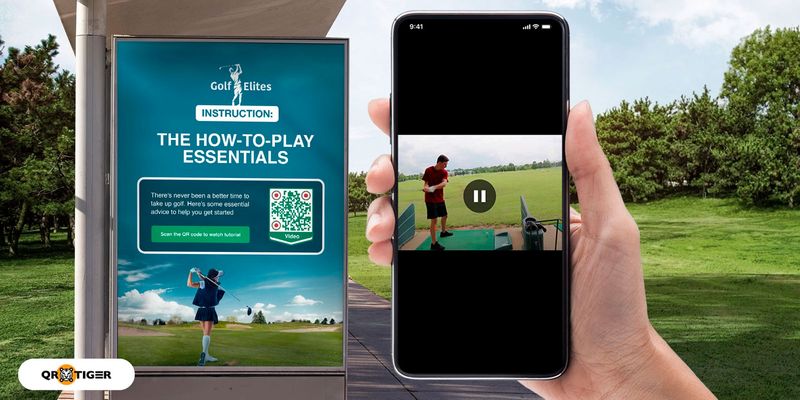
A video QR code leads your scanners directly to your content. With a quick scan using their smartphone, they can play, watch, and even download it.
With the 21st century's technological integration, face-to-face interaction has largely shifted to virtual spaces. Individuals now record presentations, and businesses create digital ads to reach a wider audience online.
But how about sharing them through offline means? Is there a way to distribute these files without shareable links?
QR codes offer a practical solution. Scanners can instantly access the content on their smartphone screens—a convenience like no other.
In this article, we’ll introduce smart ways to convert your video into a QR code using a QR code generator for easy sharing.
Table of Contents
- What is a Video QR code?
- How to make a QR code for a video
- Two types of QR codes you can create for your videos
- How do you play the QR code that is linked to the video?
- How to use your QR code for videos
- Where to create your video QR code?
- How to make a QR code for a video? Step-by-step guide
- Reasons why you should make QR codes for videos
- Make QR codes for videos with the best QR code generator today
- FAQs
What is a Video QR code?

A video QR code solution can store multimedia content, instantly leading scanners to a display once scanned. It works by converting your file into a scannable, unique code readable by a smartphone.
To access the content, you only need to scan it using your smartphone. You can use the camera app or a QR scanner app.
But do you honestly think people would waste their time taking their phones out and typing out the link just to watch something? People wouldn't even bother.
To overcome this problem, the alternative and most effective solution is to convert your video to a QR code.
When scanned, the QR code will automatically direct the scanners to the content you would like to share!
You only need to use a video QR code generator online to generate a QR code.
How to make a QR code for a video
Using QR TIGER, you can convert a video to a QR code in three ways. Here's how to make a QR code:
Option 1: Using URL QR code
If you have your video file in Google Drive, Dropbox, or anything similar, you can start making your QR code.
- Simply get the shareable link of the file.
- Go to QR TIGER and click the URL QR solution
- Paste the link and select dynamic QR so you can edit and track your code anytime
- Generate your QR code, style it, and save it.
Choosing the static mode will allow you to convert your video to a QR code for free.
Option 2: Using the File QR code
There is a much more convenient way to store your videos in a QR code. You don't need to have a file storage account. And no need to use any website.
- Just have your files, such as MP4, AVI, or MOV, ready.
- Simply go to QR TIGER and click the file QR solution
- Upload and generate your QR code.
- Personalize your code and download.
Now, what's interesting about the QR code file is that it not only allows you to upload and generate your video using the QR code but also lets you upload other files like MP4, Jpeg, PDF, Word, Excel, and more!
For example, if you want to replace your video greeting card QR code with other content or files like a PDF, MP4, or image, you can do so without having to regenerate another QR code, as it is a dynamic form! Thus, you can have a multimedia campaign in a single QR code.
But keep in mind that there is a file size limit depending on your plan.
Option 3: Using the YouTube QR code
Want your audience to be able to skim through your video? Do you want to post a long video? There is also an option for that.
- You can upload your content on YouTube and then copy the link.
- Then, go to QR TIGER and click the YouTube QR code solution.
- Paste your URL and generate your QR code.
- Style your code and save it for easier sharing.
Two types of QR codes you can create for your videos

Our video QR code generator lets users generate their customized codes in static and dynamic modes.
There are two types of QR codes you can generate: static and dynamic.
A QR code in static mode is permanent. This means when your QR code is scanned, it leads you permanently to the same content, and it cannot be changed or replaced.
The static mode also acts as a free QR code generator, allowing you to convert video to QR code for free.
With a dynamic QR code, you can update or replace the linked file anytime without generating a new one.
You can edit it even though your QR code has been printed, which can save you money in the long run and is ideal for marketing campaigns.
Furthermore, a dynamic QR code will allow you to keep track of your QR code scans.
If you're using QR codes for business purposes, tracking your scans is essential to understanding the efficiency of your campaign.
Dynamic QR codes offer more features that are ideal in marketing and business compared to their static counterpart.
How do you play the QR code that is linked to the video?
Open your camera or QR code reader app and hold it towards the code for 2-3 seconds. Once you've done this, your video is ready to play!
How to use your QR code for videos
There are a lot of situations where a QR code for video is highly useful. We have listed all the things you can do with these codes:
Boost your YouTube channel
Generate your videos using AI Video Generator and grow your subscribers by sharing your QR code for videos that link to your YouTube channel or your entire channel.
You can print your QR code on flyers and posters or even have it online through social media platforms or email. It is an effortless way to drive traffic to your site.
Resume

Upgrade your traditional resume to a much more standard resume. Using a QR code might just give your application letter a digital dimension.
It will make you stand out from the pool of applicants.
You can link your QR code to your full job history, portfolio, skills, or experiences to increase your chances of getting hired.
Moreover, it showcases your tech savvy. This is an excellent way to impress your prospective employer!
Advocacy campaign

Encourage people to go with your movement with a strong, powerful video.
Turn vids into QR code magic, talk about your advocacy, and persuade them right away.
Update or inform your buyers about your products

Update your customers about what has changed or been added to your products. Instead of writing about it, create a website QR code that will lead them to a video.
You can also read how to use QR codes on product packaging for further information.
How-to videos

You cannot have all the information compacted on a product packaging as the size is limited for specific details.
Educate your consumers on how to use your product using a QR code, making it convenient and easy for them to learn about it.
This way, it will be much easier for them to understand how to handle your item correctly by showing them actual demonstrations.
Brochures and magazines

No need for lengthy information.
Emphasize your product digitally to consumers and let them visualize your service or goods instantly with a QR code.
Marketing/advertising campaign

Visual advertising and marketing are always the best! People like to see more than they read.
Use QR codes to let your customers access the content immediately, making it engaging and interactive.
Event

Share the highlight of your event through a video and give your guests a sneak peek at what awaits them! Pique their interest and make them go.
Upcoming movie

Post the teaser of an upcoming movie or web show. It could be on billboards, banners, or posters.
Promote e-learning

Learning through visuals is always the best way to understand how things work.
Store your educational video in a QR code for your class using a QR code to help them better understand how a complex mechanism works, such as the anatomy of the human body.
Where to create your video QR code?
To create a QR code that stores videos, you can use a QR code generator like QR TIGER. This QR code software provides you with three different options to generate your QR code as URL, YouTube, or MP4:
QR code URL - link your QR code to your website or any landing page that directly shows them the video.
YouTube - create a QR code for your YouTube channel!
MP4 QR code - if you already have a video and want to generate a QR code for it, you can convert the mp4 to a QR code.
How to make a QR code for a video? Step-by-step guide
1. Go to QR TIGER QR code generator online

There are three QR code solutions you can use for your videos: URL, File, and YouTube.
If you're one of the many who's wondering how to create a video QR code on YouTube, just click on the “YouTube” category.
On the other hand, if you want to convert your MP4, AVI, or MOV into a QR code, click on the “File” menu and upload your MP4 file.
If you have your video file in Google Drive, Dropbox, or anything similar, you can start making your QR code.
Simply get the shareable link of the file and paste it into the “URL” section.
This choice allows you to upload large file sizes without any problems.
You can also use an HTML QR code generator to make a customized landing page with a video.
2. Enter the URL or the video file in the box provided
Upload the URL or the necessary data needed to generate your QR code according to your desired QR code solution for your video.
3. Click Static or Dynamic (but it’s better to choose Dynamic)
Static QR codes have fixed information, and you cannot edit it.
Therefore, once you generate your QR code using static, it will permanently redirect you to that particular video.
You cannot change it.
On the other hand, using a Dynamic QR code allows you to change the link without having to generate another QR code.
You can change it anytime, even in real-time.
4. Click the “Generate QR code” button
To start generating your QR code, click Generate.
5. Customize your QR code

You can add colors to your QR code, set unique edges, choose patterns, or add a frame to make it stand out, even if it’s static.
Static QR codes are free to create, and QR TIGER provides unlimited scans of your QR code, even if it is static.
6. After you’re done, hit the download button
Download your QR code in PNG or SVG format and start to distribute your QR code!
Reasons why you should make QR codes for videos
Since the integration of QR codes makes way towards creative utilization, here are 5 reasons why you should convert video to QR code:
1. Easy content viewing

In a world where easy access to content is important to go through hectic daily schedules, the need for alternative navigation was raised.
By incorporating QR codes, seamless content viewing became possible.
If you use QR codes, the hassle of inputting links manually is eliminated, allowing for instant access without interruption.
Thus, the convenience of direct access is achieved through the usage of QR codes.
With a swift scan, you can decode the QR code to a video in seconds, making sharing fast and easy.
2. Efficient video organization
The time spent organizing and storing referential can be a hassle for you and your phone storage.
However, using QR codes can reduce the time spent saving and organizing referential by 50%.
Since you are going to generate QR codes, you can just rename the file according to the content in the QR code.
This can be helpful to those who love watching movies and series and can’t stand typing the site’s URL and searching the clip’s titles.
3. Modernizes video link sharing
As modernization drives society to become more productive, the same logic goes with QR codes.
The usage of QR code videos promotes the modernization of media sharing, and it makes more room for other activities.
In learning, the hassle of flashing lengthy links leads the students to lose their excitement to learn.
However, by integrating QR codes for learning, students learn new ways of accessing videos that are needed for enrichment.
Hence, QR codes introduce new means of video link sharing in a modernized way.
4. QR code for future technology
As we move into the future, technological advances like QR technology give us new ways to do everyday things like watching content, opening digital books, and more.
It eliminates the need for your target audience to manually type the link or do a reverse video search to find the source online.
In this way, QR technology jumps into the future of daily living.
Make QR codes for videos with the best QR code generator today
With the birth of QR codes, data-sharing has now become way more manageable.
In one scan, you could get thousands and hundreds of unlimited digital information, which is more interactive and livelier than ever!
With tips on how to turn a video into a QR code, you can share your video effectively in an instant and hassle-free using QR codes! It’s fast and quick.
Important to remember
Don’t forget to add a call for action! A statement such as “Scan to watch video” will likely get more scans. Also, the right placement of your QR code should be highly considered.
Place it in areas with a high amount of visibility so that people will notice it right away.
FAQs
How to link video in a QR code?
Linking a video to a QR code is simple. Just go to an online QR code builder. You can use QR TIGER, the best QR code software. Select a video QR code solution (URL, File, or YouTube), then paste your link or upload your file.
Once you've done this, generate your QR code and customize it. Scan it for testing, then click Download to save it for easy sharing.
How do I create a QR code for my video?
Use a QR code generator to make your own customized video QR code with a logo integration. You can use QR TIGER—the best video QR code maker online.
How to make a QR code for a YouTube video?
To create a QR code for YouTube, go to QR TIGER and click on the YouTube menu category. Copy and paste the URL or data that you want to generate from YouTube.
How to convert video to QR code?
To convert a video to a QR code, visit the QR TIGER QR code generator, click on the file QR code category, and paste the URL or link you want to convert into a QR code.
How to scan the QR code to watch a video?
QR codes are accessible using smartphone devices. The user only needs to point his mobile phone in the photo mode towards the QR code for 2-3 seconds.
After that, tap on the notification that appears to access the video content associated with the QR code.
What is the best free QR code generator for video files with a logo that we can use to convert video to QR code for free?
There is plenty of free online QR code software available that you can use to create QR codes for your video.
However, if you're looking for a free QR code generator for video files, QR TIGER is an excellent option.
With a user-friendly interface, uncertainties about the software will be eradicated.


