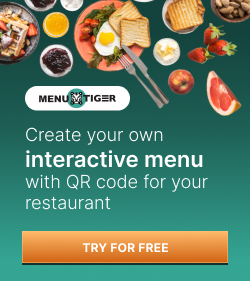How to Book Reservations and Appointments with QR Codes

Allowing your clients to make a reservation or an appointment using a QR code is one great way to show that your company is a customer-centric organization.
It shows that you put convenience and ease of service first.
Putting your customers first secures a 60% increase in profit compared to those who are not client-oriented.
Furthermore, 64% of CEOs running a customer-centric company gained more profit than their competitors.
The convenience offered by a QR code booking system enhances your customers’ experience.
This allows them to avoid the queue and the long wait for a confirmation call, saving them time and money.
Learn more about how you can make a reservation with QR codes here.
What is a QR code booking system, and how does it work?

These codes store information such as weblinks and files of different formats.
Once scanned using specialized QR code scanners or updated smartphones, end-users will access the data stored in the QR codes.
When used to make reservations, you can provide your clients access to your online booking platforms. You can embed your company’s appointment website on the QR code.
Or, if you have an app specified for your bookings, an advanced QR code generator can also integrate your app links into the QR code generated for bookings and reservations.
This strategy is ideal for enhancing customer satisfaction.
According to experts, online reservation systems yield good results as it is expected to reach 360 million USD market value by 2024.
On the other hand, businesses and other industries upscaled their marketing, internal operations, and Customer Relationship Management (CRM) with QR codes. The growing QR code usage statistics can attest to that.
Merging these digital tools — online booking software and QR code technology — your clients can seamlessly make a reservation with your appointment QR code and conveniently verify the scheduled appointment in just one scan.
How do you make a reservation with a QR code?
Creating your reservation QR codes with QR TIGER is smart, as it’s one of the most advanced QR code software in the market.
You’ll see a wide variety of dynamic QR code solutions on the dashboard, all with relevant software features and integrations.
Here’s a step-by-step guide to making an appointment QR code that will redirect your customers to your reservation pages:
1. Choose a QR code solution
URL QR code
You can use the URL QR code solution if you already have a website for your bookings and reservations.
This is one of the most in-demand QR code solutions from QR TIGER.
When generating a URL QR code, simply enter the URL of your reservation or booking website.
You can also make a Google form for your online bookings and reservations and generate it into a QR code.
Landing page QR code
Or if you don’t have a website yet, a landing page QR code solution is best for you.
Here you can create your a custom mobile-optimized landing page without having to pay for a domain. Customize the page by adding images, or videos, creative font styles, and more.
This works the same way as a URL QR code, but it is also optimized for mobile usage.
App Store QR code
If you have an app for your bookings, just choose the App Store QR code to easily redirect your audience to the App Store or Google Play Store.
This just means that this tech-savvy tool supports Android and iOS users.
Email QR code
For companies following an email-based booking procedure, the email QR code is for you.
This QR code solution will redirect your clients to your email address when scanned.
This allows them to easily send you a message without manually typing in your complete email address, which, in most cases, can be tedious and prone to error.
Google Form QR code
You can also generate a QR code for your Google form and make a Google form QR code out of it. When they scan the QR code, they will be directed to fill out their online Google Form booking.
2. Generate a QR code
Make sure to tick the Dynamic QR code option before generating your QR code.
A dynamic QR code enables you to edit or update the embedded information and track the data scans in real time.
Both features guarantee an upscaled and streamlined reservation process.
3. Customize
QR TIGER offers customization tools to help you create an appealing appointment QR code. Making a visual QR code attracts more customers than traditional black-and-white codes.
You can modify the QR code patterns, eyes, colors, and frames. You can also add your company logo and a call to action.
4. Run a test scan to check for scannability errors
Needless to say, you have to make sure your QR code is working before posting it.
Experience the customer journey yourself and see if there are any bottlenecks or errors in the process.
5. Download and deploy
Make sure that your QR code image comes out in good quality.
And who wants to engage in a difficult QR code campaign?
If your clients find it hard to scan the QR codes, they’ll just give up and move on to a better, more convenient competitor.
Downloading your QR codes using the SVG or PNG formats guarantees a high-resolution image that is still readable, even reduced or enlarged in size.
How industries upscaled their ways to make a reservation with QR codes
Sure, a whole lot of sectors execute various methods of booking and reservations. But customer-centric companies make good use of QR codes.
Here are how some industries introduced methods to make a reservation using QR codes:
Manage customer occupancy in stores
Department stores can control the number of customers that can enter and shop in their stores with QR codes.
For instance, the John and Lewis department store limits and manages store occupancy with QR code technology.
After you scan it, the QR codes enable their customers to join the online queue.
Customers no longer have to physically visit the department store and check to see if there is more room for them.
They can simply wait at home until they get SMS notifications of their schedule.
Reserve shopping schedule

This sports apparel company established a reserved express shopping system to help customers avoid wasting their time in long queues.
Nike patrons can simply visit their official website or scan the in-store QR codes to reserve a shopping service from their staff.
A QR code booking system like this allows customers to be flexible with their time and maximizes the time spent shopping.
Hotel and restaurant bookings
They would love to make an easy reservation with an appointment QR code system.
Restauranteurs and hoteliers simply need to invest in a QR code generator to streamline and upgrade their booking and reservation procedures.
Integrating QR codes in your restaurant and hotel operations simplifies customer check-in and check-out, room selections, food item preferences for dining, reservation, and verification of bookings.
Event attendee authentication
Event organizers can also employ QR codes to manage events and attendees effortlessly.
You can create a website or use online scheduling software which your clients and potential event attendees can access.
For example, you are to host a week-long event.
Using the website or booking system, you are giving your guests the freedom and flexibility to choose a convenient schedule to attend your event.
In turn, you can email them a ticket or event pass with a QR code.
When scanned upon arrival at the venue, the QR code will serve as the authenticator of the attendee.
Faster airport checkpoint
Airports use QR code booking systems to improve their preventive safety measures.
The John F. Kennedy International Airport, for example, adopts a reservation security system called the JFK T4 Reserve.
The new system allows travelers to make a virtual reservation 72 hours before their flight and gives them an appointment confirmation email with a QR code.
Upon arriving at the airport, travelers can skip the hectic Transportation Security System (TSA) security checkpoint. They can simply scan the emailed QR code in the designated area.
Make a reservation with a QR code using QR TIGER
Go to QR TIGER today to learn more about QR codes and how to use them effectively.
From being an inventory management tool to providing convenience in bookings and reservation procedures, QR codes have got you covered.
You can streamline your appointment system, integrate online booking software, increase your customers and clients, and guarantee positive customer feedback with a QR code reservation system.
Try the most advanced QR code generator now to experience ease in managing and tracking your business or event reservations and appointments.
At QR TIGER, you will be provided with over 15 QR code solutions, features, integrations, and constantly updating software beneficial for your customer-centric strategies.
You can contact us or immediately try our software by signing up for a free trial!
Frequently asked questions
How do I create a QR code for booking?
It's extremely hassle-free to create a QR code for booking. You can use the URL QR code, landing page QR code, email QR code, or Google Form QR code.
Simply go to QR TIGER, a reliable and secure QR code software, and select the QR code solution you want to use. Add the link or information to your booking platform and generate the QR code.
How do I create a booking system?
With the rise of booking platforms online, it's easy to create a booking system for your business. There are many booking platforms you can use, like Calendly or Google Forms.
Once you create one, you can use a QR code for booking system to share your booking platform so your clients or customers can easily book a reservation or an appointment using their smartphones.