QR Code on Google Chrome vs QR TIGER: A Comparison
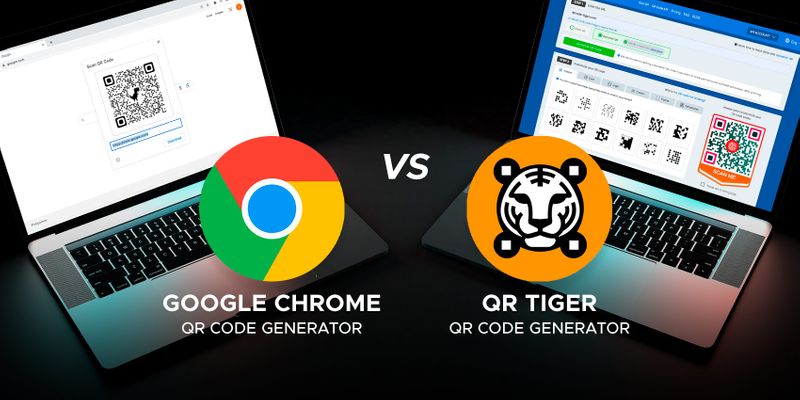
The QR code on Google Chrome lets you share a page's URL in an instant. This built-in feature allows you to generate a QR code without needing another app or software.
But is Chrome’s built-in QR tool for link-sharing enough? Or do you need something more advanced, like QR TIGER QR Code Generator?
Various situations require various QR code solutions, and in this blog, we will help you determine which will best benefit you.
Read on to learn how these two platforms work and how they’re different from each other.
Table of Contents
- How to create and share QR code URLs on Chrome
- How to create QR codes for URLs on QR TIGER QR Code Generator
- Static vs. dynamic QR code: Which is better for sharing URLs?
- QR code on Google Chrome vs QR TIGER: An in-depth comparison
- What’s more in QR TIGER QR Code Generator
- Final verdict: QR TIGER QR codes are better for dynamic URL-sharing
- FAQ
How to create and share QR code URLs on Chrome
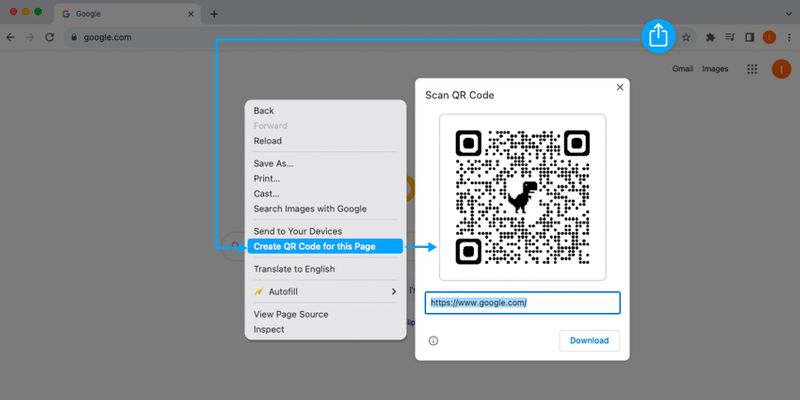
The tech giant Google has integrated QR code technology into Google Chrome. Users can now create static URL QR codes for specific web pages or websites for effortless link-sharing.
There are three ways to create a QR code on Google Chrome, depending on the device you’re using: PC, Android, and iOS.
On your personal computer
Follow these steps to create a QR code on your PC using Google Chrome:
1. On your computer, open Google Chrome.
2. Navigate to the specific webpage you wish to share.
3. On the address bar, click Share > Create QR Code.
4. Click Download to save the QR code and share it with others.
On Android phones and tablets
Here’s how to create a Chrome QR code if you’re using an Android device (smartphone and tablet):
1. Open the Google Chrome app on your Android smartphone.
2. Go to the specific webpage you want to share.
3. Tap the address bar. Select the Share icon, then tap QR Code.
4. To save the QR code for sharing, click Download.
On iPhone or iPad
If you’re using iOS devices, follow these steps:
1. Launch the Google Chrome app on your iPhone/iPad.
2. Visit the specific webpage you want to share.
3. Tap the Share icon > Create a QR Code on the address bar.
4. You can share the QR code directly by tapping Share.
5. To save the QR code on your device, tap Save Image.
Tip: Follow on-screen instructions to share pages or download the QR code. You can also use your smartphone camera to scan a QR code from someone else’s phone.
How to create QR codes for URLs on QR TIGER QR Code Generator
This advanced QR code software, available as a web app and a mobile app, allows you to create custom QR codes while keeping their flexible nature alive across all platforms.
With QR TIGER, you can easily create a QR code for a URL and customize it to fit your brand’s visual identity.
To create a URL QR code, follow the steps below.
On the web
1. Go to QR TIGER and select the URL QR code solution.
2. Paste the copied web page or website link into the empty field.
3. Select Static or Dynamic QR, then click Generate QR code.
4. Customize your QR code by choosing from the design options.
5. Scan your QR code to test it. Save and share your QR code by clicking Download.
Tip: Download your QR code in SVG format for a scalable QR code with the highest print quality.
With just a few clicks, you can make QR code online using QR TIGER’s browser-based generator. 
On the mobile app
1. Install and open the QR TIGER mobile app.
2. Select the URL QR code option.
3. Paste a URL, then generate the QR code.
4. Customize the QR code design.
5. Download the free QR code on your device.
To share it, click the Share QR Image button.
Static vs. dynamic QR code: Which is better for sharing URLs?
Choosing between creating a static or dynamic QR code will significantly depend on your needs.
But what is the difference between static and dynamic QR codes?
Static QR codes are suitable for one-time use. While they do not expire, they can’t be changed once created.
You should choose dynamic QR codes if you want to create multiple QR codes or edit the content that they lead to.
Dynamic QR code generators like QR TIGER allow you to create QR codes for different file formats, generate codes in bulk, edit the destination URLs, and even track scans.
For instance, if you are a brand owner researching your brand’s performance globally, dynamic QR codes give you more edge than using a simple static QR code.
QR code on Google Chrome vs QR TIGER: An in-depth comparison
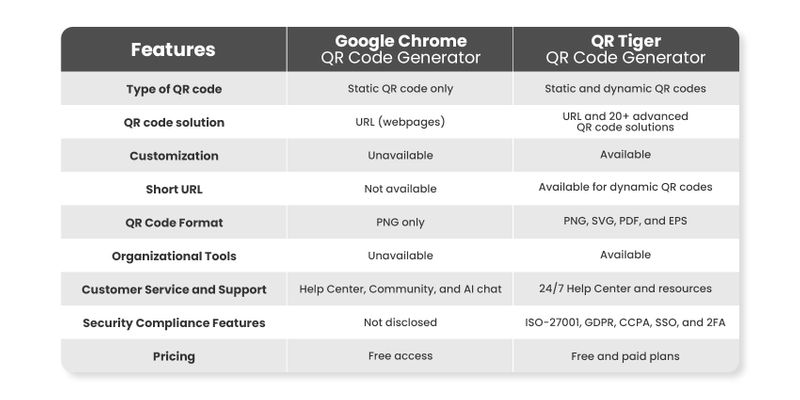
There are various differences between Chrome’s QR codes and those generated using QR TIGER.
While the Google QR code generator is convenient, it lacks the advanced tools needed for marketing and business purposes.
Let us have a detailed analysis of their performances so you can decide which one works better for you.
1. Type of QR code
The QR codes that Google Chrome generates are static. They are specifically made for a specific webpage, so you can’t change the embedded URL after generating the code.
For instance, you share your blog post on Facebook using a QR code. If you update the content, you must create another QR code because the new changes will not be reflected in the old one.
While generating a QR code in Chrome is quick, it is limited compared to a dedicated platform.
On the other hand, QR TIGER provides both static and dynamic QR codes. For free, you can create an unlimited number of static QR codes and up to three dynamic QR codes with 200 scans each.
When you use dynamic QR codes, you can update the URL or information anytime without having to recreate the QR code.
2. QR code solutions
Google Chrome lets you create a QR code URL for web pages. Other advanced QR code-making tools are not currently available.
Other than for links, QR TIGER offers more than 20 QR code solutions that cater to individuals, small and medium-sized businesses, and corporations from different fields and industries.
These include QR codes for:
- Business cards
- Images
- Documents (PDF, Excel, and Docs)
- Videos
- Audio
- Location
- SMS
- Text
- Social media platforms
- Landing pages
- Digital menus
- Forms
- App stores
- Multiple links
- Wi-Fi
- Events
3. Customization

A black and white QR code with a dinosaur logo in the middle is all you will get when you create a QR code on Chrome.
It’s not quite professional-looking, is it?
If you’re sharing a webpage with your clients, creating a QR code in Google is not your best option for professional QR code uses.
So, when it comes to QR code customization, QR TIGER wins. The software has an impressive customization tool that offers users wide design options.
You can change your QR codes’ colors, eyes, patterns, and frames. You can even add a logo to add a unique identity and incorporate elements that resonate with your branding.
4. Short URL
Google Chrome does not have a URL shortener for its QR codes. The codes store the webpage’s long URL address directly.
Meanwhile, QR TIGER’s dynamic QR code stores the exact content using a short redirection URL and can be used as is.
This feature is not available in Google Chrome since the code is generated using the exact URL. You can not change it.
QR TIGER’s short URL feature turns your long website link to QR code format, ideal for campaign tracking and easy redirection.
5. QR code format
Users can download Chrome’s Dino QR code in PNG format. This is a good image format, especially for use on the web.
However, since PNG is a raster format made of individual pixels, the QR code image will lose quality when resized.
At QR TIGER, users have more options regarding the format in which to save their custom QR codes: PNG, SVG, PDF, and EPS. These file formats ensure high-resolution image quality.
6. Organizational tools
Google Chrome QR Code Generator doesn’t offer any way to organize or collaborate with others.
Once you download the QR code, you can place it in a folder on your device or in cloud-based storage open for sharing with your team.
The QR TIGER software organizes your QR code campaigns into different categories. Once users create their account, they’ll have a dashboard with folders, a watchlist, and their top 10 QR code campaigns.
Account admins can also share access with their team or sub-users. This allows the whole organization to create brand-consistent and impactful QR code campaigns.
7. Customer service and support
Technical glitches can happen, and when they do, it helps to have support you can rely on.
Google Chrome does not provide dedicated customer support for its QR code maker, but it has a help center and an AI-powered digital support assistant for users who have questions about its features.
Meanwhile, QR TIGER provides 24/7 access to a team of experts ready to assist you with any questions or issues.
Free resources, like blogs, eBooks, video tutorials, and webinars, are also available for current users and individuals interested in QR code technology to read, watch, join, and learn.
8. Security compliance features
QR codes generated on Chrome do not have compliance features. There is no transparency in data tracking, no user consent options, and no safeguards for industries.
If you use a QR code on a brochure to direct prospects to a sign-up form or course catalog, Chrome can’t control or monitor how user data is handled after a scan.
QR TIGER offers custom privacy settings that keep your data safe.
Furthermore, QR TIGER is ISO-27001 certified and GDPR—and CCPA-compliant. Although Google Chrome has its own privacy policies, they are not exclusive to its QR codes.
QR TIGER lets users activate single sign-on (SSO) so they can use one set of credentials to log in to multiple websites and applications.
They can also activate two-factor authentication to protect their accounts, doubling data protection.
9. Pricing
Google Chrome’s built-in QR code maker is a free tool for creating QR codes for web page URLs.
If you think QR TIGER QR code generator subscription plans are expensive because it is software, you’re wrong.
The platform offers free and paid plans to individuals, small and medium businesses, and corporations in various fields and industries. The amount of plan price varies as well, depending on the features you wish to experience.
Users can generate QR code free of charge on QR TIGER’s freemium plan, which includes unlimited static codes and limited dynamic ones.
What’s more in QR TIGER QR Code Generator

1. QR code storage capacity
As a free QR creator, QR TIGER provides both basic and advanced features to cater to personal users and business professionals alike.
Google Chrome’s static URL QR code can only store up to 250 characters. That’s why QR TIGER is a superior choice for storing various data.
Unlike Google Chrome’s QR code maker, QR TIGER QR codes have greater storage capacity and can support different data types and formats.
While Google Chrome’s QR code feature may be convenient for quick web page sharing, dynamic QR codes have advanced features that provide greater flexibility.
That’s why dynamic QR codes are ideal for running website marketing campaigns.
2. Scan tracking
If you're launching a product or campaign globally and want to analyze audience engagement, QR TIGER’s dynamic QR codes are powerful tools to use.
They allow you to track scans in real time and access in-depth analytics—something Google Chrome’s static QR codes simply can’t offer.
QR TIGER’s GPS-based tracking allows brands to deliver location-specific content and analyze audience behavior by region.
3. Retargeting and URL redirection
Imagine you are a global sneaker brand launching a shoe. Using a dynamic QR code generated using QR TIGER, you can redirect the URL, supercharging your campaign.
A person scanning from New York will be directed to the American webpage, and a person from Paris will be redirected to the French webpage.
You cannot find this option with Google Chrome's QR codes.
4. QR code expiry setting
QR TIGER allows users to set an expiry date for their QR code campaigns. The platform lets users choose a specific date and time or limit the number of scans per device.
This feature is useful for businesses and marketers who are running time-sensitive promotions, limited-time offers, event check-ins, or exclusive content campaigns.
The expiry setting feature helps create urgency, prevents outdated or unauthorized access, and gives brands full control over how long their QR codes stay active.
5. Password protection
QR TIGER is serious about protecting users’ data and campaigns.
Its dynamic QR codes have a password feature that lets you limit access to your QR code. Only those who enter the correct passcode can access the information embedded in your QR code.
6. Generates QR codes in bulk
QR TIGER offers bulk QR code generation, allowing users to generate a maximum of 3,000 customized URL QR codes in one go. This can be handy for those who need to share different links or specific web pages.
Other than URLs, a bulk QR code generator works perfectly for text and vCard, too.
This feature saves time and effort, as manually creating many QR codes one by one would be tedious and time-consuming.
7. API integrations
By using QR TIGER, the users can connect the QR code generator with various online platforms like Canva.
The API integration also allows seamless integration with CRM and ERP platforms such as HubSpot, Zapier, and Monday.com.
This makes it easy for businesses to automate QR code creation, manage campaigns at scale, and sync data across tools they already use by saving time and boosting workflow efficiency.
While developers previously relied on the QR code Google API for basic generation tasks, many now prefer more advanced platforms like QR TIGER for secure and customizable QR code solutions.
Final verdict: QR TIGER QR codes are better for dynamic URL-sharing
Your QR code strategy should enhance your brand, not limit it.
Creating a QR code on Google Chrome is convenient, but QR TIGER gives you the control, flexibility, and data-driven power your brand deserves.
Choose the right QR code software and make a QR code with impact.
Begin by signing up for QR TIGER’s freemium plan to enjoy the software for free.
FAQ
How do I get a QR code on Chrome?
To create a QR code on Chrome, go to the webpage you want to share, click the three-dot menu (More) in the top-right corner of the tab, select Cast, Save, and Share, and then choose Create QR Code.
If you’re using a mouse, right-click on the screen, choose Create QR Code for this Page, and download.
How do I open a QR code in Google?
You can open a QR code using Google Lens. Just open Google Lens, scan the QR code, and tap the URL that appears on the screen.
If the QR code image is saved on your computer, open Google Chrome and drag or upload the image to the search bar. The search engine automatically extracts the content.


