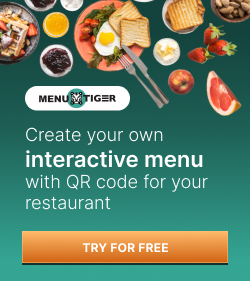So how do you use this powerful QR code solution to achieve an effective social media marketing campaign? How can you make the most of your Shopify free QR code to get more online sales?
Social Shopify QR code
How do I get more online sales? At one point, you may have asked that question as an entrepreneur selling online via Shopify.
You can try different evergreen strategies to boost your online sales and connect to your customers.
One strategy is integrating all your social media and e-commerce platforms into one QR code.
The social Shopify QR code allows you to connect to your customers in a new digital way.
As can be seen, in successful online stores, connecting with customers and utilizing key digital platforms to reach a broader audience allows them to convert sales and get more repeat customers.
Customers are more active online now at the height of the pandemic.
This fuels more digital transformation in marketing and sales on e-commerce platforms. With a social Shopify QR code, your customers can see all your social media business pages and your Shopify online store by scanning one QR code.
It is a powerful QR code solution that allows online businesses to generate leads, drive more sales, and connect to customers in a new digital way.
Connect your Shopify online store with social media platforms in one QR code
Using the social Shopify QR code increases your brand’s online visibility.
It even drives more sales as customers can connect with you on multiple social media channels by scanning one code.
As mentioned, when the QR code is scanned, it redirects your customers to your online storefront on Shopify.
It also displays all the social media pages you’ve been using to promote your business.
For instance, if you use Facebook, Twitter, and Instagram to connect and engage with your customers, you can add these to your social Shopify QR code.
You can add many social media channels and e-commerce platforms to your social Shopify QR code when you generate it using QR TIGER.
In effect, your customers can easily see all your business pages and Shopify store with a simple scan and connectivity.
Your prospective and loyal customers can connect with you, subscribe to your channel, and like and follow your social media platforms.
Thus, it becomes easy to reach new customers and engage them effectively using the power of social media!
How to generate a QR code for Shopify
Step 1: Copy the URL of your Shopify online store
Go to your Shopify online store and copy the URL.
Step 2: Go to QR TIGER’s link in the bio QR code to generate a QR code for social media
Proceed to QR TIGER QR code generator online
Go to the link in the bio QR code solution, which allows you to house and connect all your social media pages and online resources in one code.
Step 3: Click on Shopify and paste your URL
Then click on Shopify and paste your URL. As you add the Shopify icon, the tab is at the bottom of the link.
Move the Shopify tab to the top by clicking the up arrow icon on the right side of it.
Once the tab is moved one step above its succeeding tabs, repeat the process until the tab is at the top of all other social media tabs.
Step 4: Add your social media pages and other social media pages/ online resources that you have
To maximize the uses of social media QR code solutions, including your social media business pages where you are most frequently active in customer engagement and your social media marketing efforts.
Step 5: Click on the “generate dynamic QR code” button to start generating your QR
Step 6: Customize your Shopify social media QR code
Personalize your Shopify social media QR code to increase brand recognition and recall. This way, your QR code looks more on-brand and aligns with your campaign theme.
Step 7: Scan test
Test your Shopify QR code first to check if it works and redirects to the correct URL addresses.
Step 8: Download and deploy your Shopify social media QR code
Finally, download and deploy your QR code to online and offline mediums to get the most out of your QR code campaign.
How to use social Shopify QR code
Increase traffic on Shopify and followings on your social business pages
Driving traffic growth bridges the gap between consumers and your brand.
With a social Shopify QR code, you can use it to promote your Shopify store and build more relationships with your customers by connecting with them on social media.
As an e-commerce platform, you can build your brand identity using this QR code solution and get more business owners to have a listing on your website.
Shopify store owners can increase web traffic by using the code in their marketing efforts.
Since social media is considered the gateway of customers, using the Shopify social media QR code will allow them to boost web traffic and reach out more to interested customers whilst connecting with them using social media QR codes.
Display QR code on offline/print materials
To reach more customer base, shop owners on Shopify can print QR codes on their flyers, brochures, magazines, and product catalogs.
These compelling marketing materials serve as a powerful and effective mechanism to carry the brand, no matter how small.
So adding your social Shopify QR code in print allows entrepreneurs to bridge offline marketing to online marketing.
As the QR code can be customized, it is easier to blend it with the visual design and does not destroy the overall theme of the print material.
It adds a digital element to the visuals presented to customers and engages them to interact and take action.
Online Marketing
Your social Shopify QR code is scannable even when displayed online!
As you reach out to more customers, you can display the QR code on your website, social media channels, and other digital pages.
The flexibility of the code allows marketers and shop owners to connect with customers in two ways: online and offline.
Tracking your social Shopify QR code success through QR analytics
Social Shopify QR code is a dynamic type of QR code that allows you to measure your QR code campaign.
As a dynamic QR code, it tracks the number of scans, the demographics of your scanners, and their location when they scanned the code.
This way, you’ll be able to monitor your QR code campaign performance regularly and be more data-driven in your strategy execution.
Moreover, it allows you to edit the content embedded in its code.
For instance, if you have already printed your QR code or deployed it online and want to update the content or add a digital resource, you can still do so with Shopify’s social media QR code.
It saves you time and resources as you don’t have to reprint the code again if you want to modify the content.

Make a social media QR code for Shopify and get more orders and maximize online visibility with QR code technology
Social media is the gateway to your customers.
Hence, leveraging its potential to drive sales and maintain brand identity using QR code technology becomes essential to its overall success.
Using the Shopify social media QR code, your business can get more orders online, grow your traffic, and increase your brand visibility online.
This effective digital tool will help you grow your customer base as you can use it in your online and offline marketing efforts.
For more information, you can visit QR TIGER QR code generator online today.