How to Create QR Code in Canva Designs

QR TIGER users can now easily add their dynamic QR code on Canva with the newest software integration.
Canva is a digital design software that enables users to edit, design, or create graphics without the need for professional graphic design background.
The platform also caters to over 60 million active monthly users across 190 countries, making it one of the best graphic design software.
If you're wondering how to make a QR code in Canva, then you're in luck. Canva and QR TIGER software integration allow for convenient sharing, displaying, and adding of existing QR codes.
Table of Contents
- What is a Canva QR code?
- Is it possible to create a QR Code in Canva?
- How to add QR codes in my Canva design?
- Can I create dynamic QR codes in Canva?
- How to add dynamic QR code in Canva using QR TIGER
- Benefits of dynamic QR codes in Canva
- Looking for more QR code features? Try the best QR code generator now!
- FAQ
What is a Canva QR code?
A Canva QR code is a QR code made using Canva, a popular design tool. It lets users add a URL to QR code and place it on designs like business cards, posters, flyers, and social media graphics.
However, it only works with URLs, so you can’t create QR codes for files, contact details, or other uses. It also doesn’t track scans, so you won’t know how many people use it.
In the same way, some users face Finder issues on Mac when trying to access files, Canva’s QR code limitations can be frustrating if your needs go beyond simple URL redirection.
These types of disruptions, like finder glitches, can impact your workflow significantly, especially when you're working with tools that rely on seamless access to your files.
If you're experiencing finder issues, solutions are available to help you restore everything to its proper place.
Is it possible to create a QR Code in Canva?
While QR codes are usually made on specific software, it is quite possible to make QR codes for Canva without leaving even the site.
There are two ways of doing this: one is by using the Canva QR code generator, and the second is by integrating QR TIGER’s software into Canva itself.
How to add QR codes in my Canva design?
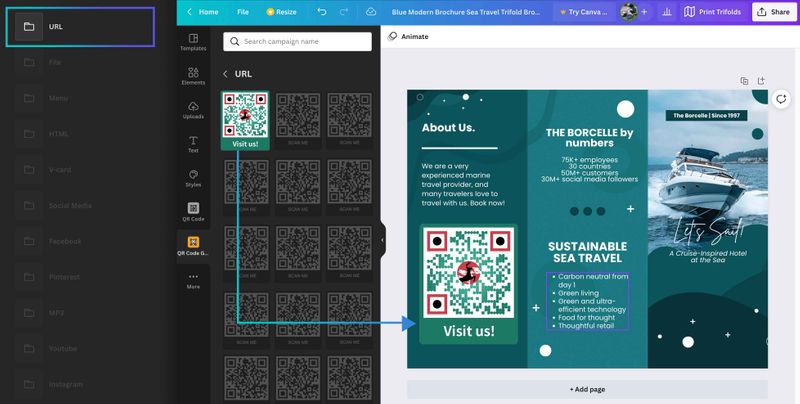
To put QR codes into Canva using the platform’s own generator, simply look for the Apps button on the editor side panel. You can find the “QR code” option by scrolling down. From there, you can enter the URL of the page you want to link to before clicking the “Generate code” button.
When using QR TIGER’s software, however, you no longer have to download the QR code and manually upload or paste it on your Canva designs. You also won’t need to create QR codes using the QR code generator Canva has.
All you simply have to do is activate QR TIGER’s integration on your account. From there, every QR code you create with the platform will be automatically displayed on the Canvas interface.
Want to know how to add a QR code in Canva with QR TIGER? Just click on the QR codes shown on the left side of the screen.
So, if you want to create QR code Canva and add it to your designs or templates, simply click Apps > Search QR TIGER > click Connect.
Can I create dynamic QR codes in Canva?
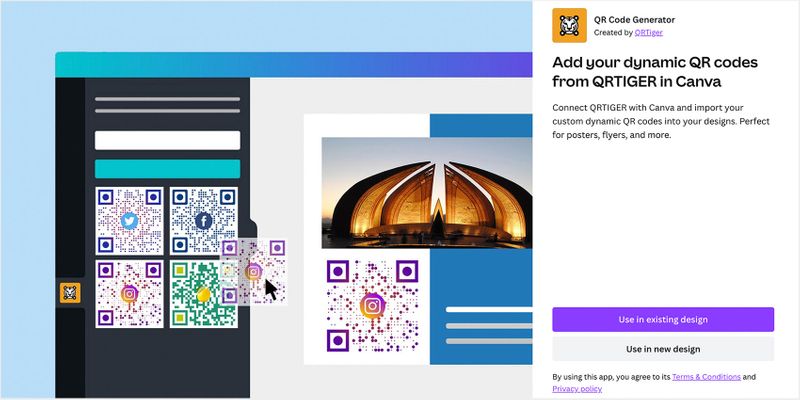
Because of its benefits, it’s important to know how to make a QR code in Canva with dynamic features. However, is it possible?
Before we answer this question, how do dynamic QR codes work exactly?
Dynamic QR codes are a special type of QR code that embeds short URLs into the code. These URLs redirect scanners to the actual information to be shared, allowing its contents to be updated at any time.
With that in mind, it is possible to create dynamic QR codes within Canva. However, you will need to have a Hovercode account if you want to generate any without leaving the platform.
How to add dynamic QR code in Canva using QR TIGER
This dynamic QR code generator allows you to create custom QR codes with logos and add them to your Canva template easily with its Canva software integration.
Before using the integration on Canva, however, you must have an active subscription.
This is important because you will need your account’s API key.
Here’s how you can get your API key on QR TIGER:
- Click on My Account and tap on Settings.
- Copy the API key - After copying the API key, proceed to log in to your Canva account.
- Select Create a Design - The Create a Design button is located in the upper right corner of the screen beside your profile icon.
- Choose design templates - Pick one of the many QR code templates from the suggested ones on Canva.
- Click More to add QR TIGER - You can manually type QR TIGER in the search bar or search for the QR TIGER logo among the integrated Canva apps.
- Click the QR TIGER icon - On the left side of Canva’s interface, you can find QR TIGER’s logo. Click the log and then the Connect button.
- Enter your API key - Paste the API key in the space provided. Click Continue to activate Canva QR code integration.
Your Canva account is now integrated with your QR TIGER account. With this, you no longer have to use the Canva QR code generator. You can directly add custom QR codes to your Canva designs seamlessly with this integration.
For more information, you can check out our API documentation online.
Benefits of dynamic QR codes in Canva
There are many benefits to using dynamic QR codes in Canva. In fact, there are 11 of them! These come in the form of 11 QR code solutions that you can use when designing with Canva.
URL QR code
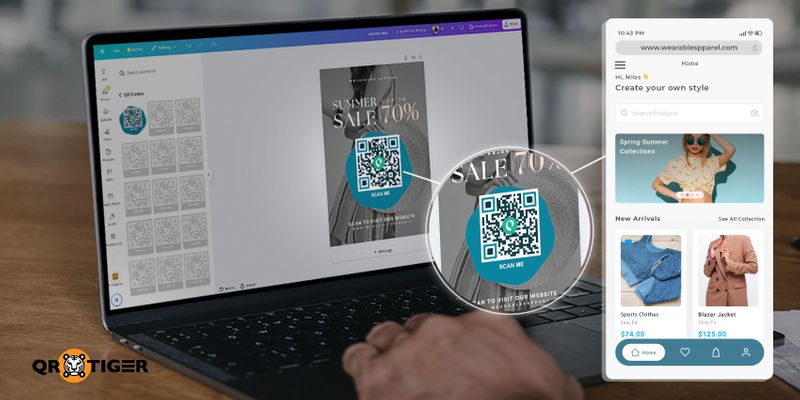
A QR code that can be made with a QR code generator Canva style, the URL QR code solution allows you to link to your online shops to maximize your sales, a link to the review page of your business online, and many more.
With just a scan, you can direct your target audience to any landing page online using a URL QR code.
If you have a URL QR code generated using QR TIGER, you can easily add them to your Canva designs.
File or PDF QR code
Similar to how a file QR code converter shares files with a scan, you can upload documents, spreadsheets, presentation slides, images, audio files, or videos to a QR code.
Menu QR code
Something that the QR code generator Canva can’t do is help you move away from the traditional cardboard menu and make it contactless.
By using a QR code restaurant menu in their businesses, restaurateurs can make an electronic or digital version of their food list.
You can use Canvas design tools to create posters, table tents, or flyers for your restaurant.
To deploy your menu QR code on your designs, activate QR TIGER integration and click on your chosen QR code.
HTML or H5 editor QR code
Are you using the Canva QR code generator but want to create a landing page for your QR code without paying for a website domain? The HTML or H5 editor QR code solution’s got you covered.
To make your landing page, you don’t need to be a computer programmer or web developer.
An H5 QR code solution is a no-brainer, a digital tech tool you can set up in minutes.
You can edit an HTML page using our dynamic QR code generator. No need to invest in a web domain to customize a landing page.
Moreover, this QR code solution is optimized for mobile users, so it is easier for your mobile-using audiences to access the HTML page.
vCard QR code
Generating a vCard QR code solution allows you to integrate business card contact details.
Enough with static business cards that only get piled up in the trash bin.
Instead, digitize it with QR codes and create on-the-spot connections in a scan.
With vCard QR codes, your recipient can scan them, and they can download your contact details right away to their smartphone device.
Social Media QR code
Easily add them to your Canva designs by tapping the social media folder using the Canva QR code generator.
Here, you will see the collection of all the social media QR codes you have generated so far with QR TIGER.
You can even add your Canva QR code to promote your Canva account or a QR code for all social media to make things easier.
Facebook QR code
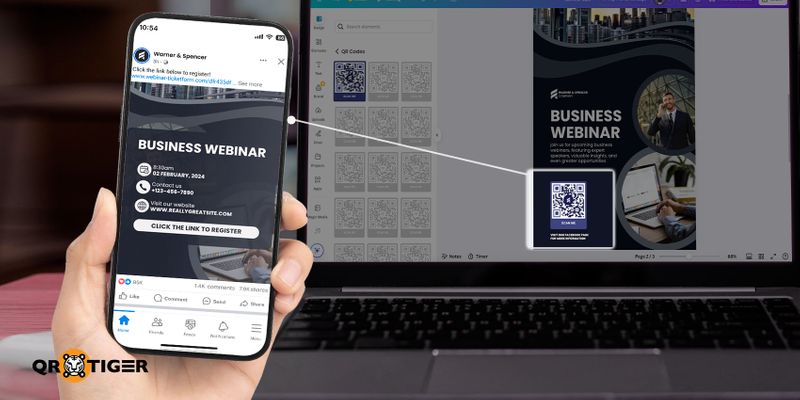
Redirecting your target audience to your Facebook page with a QR code makes it easier for you to increase your page engagements.
To integrate your Facebook QR code with your Canva designs and templates, open the Facebook folder and choose which of your generated FB QR codes you would want to use.
Pinterest QR code
A Pinterest QR code is a powerful marketing tool businesses can use to drive traffic, engagement, and conversions.
By scanning the QR code, users are seamlessly directed to specific Pinterest boards, profiles, or pins, offering them instant access to inspiring visual content and ideas.
With a Pinterest QR code, businesses can amplify their brand presence, attract new followers, and inspire users to explore their curated collections of images, products, and inspiration.
MP3 QR code
An MP3 QR code solution enables you to embed audio files. Your target audience can access, listen to, or download the embedded audio when scanning the QR code.
Add a QR code to Canva designs by activating the QR TIGER QR Code Generator on your Canva account.
YouTube QR code
Displaying YouTube QR codes benefited digital marketers as these tools help increase the total views of video content and ads posted on YouTube.
Add them to your posters, flyers, and other marketing materials to reach more audiences.
You can design your physical marketing materials with Canva and automatically add the YouTube QR code by integrating QR TIGER with the software.
Instagram QR code
An Instagram QR code promotes your Instagram profile using scan-and-view technology.
Add them to your Canva designs or templates by dragging and dropping your Instagram QR code from QR TIGER.
Looking for more QR code features? Try the best QR code generator now!
Now that you know how to create a QR code in Canva, adding one to your designs is easier than ever. Whether it’s for a business card, a flyer, or a social media post, a QR code makes your design more interactive and useful.
But remember—Canva’s QR code generator has limitations. If you need more features like tracking, editing, and different QR code types, it’s worth using a more advanced tool.
To get the most out of your QR campaigns, go for the best QR code maker that offers flexibility and smart solutions.
FAQ
What are the limitations of the Canva QR Code?
Even after learning how to make a QR code in Canva, there are still some limitations you should know about. These include a lack of advanced dynamic features like scan tracking. This is because QR codes made with Canva are of the static variety.
Are Canva QR codes really free?
The use of the Canva QR code generator is free for all users, allowing them to create QR codes to their heart’s content.
Does a Canva QR Code expire?
Something else you should know after learning how to add a QR code in Canva is that QR codes don’t expire, so there’s no need to worry about creating another QR code for your designs.


