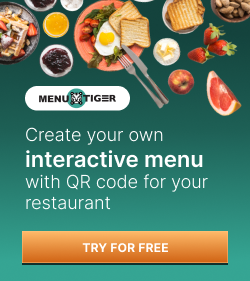How to Generate a PDF Menu QR Code: A Contactless Menu

Switching from a physical menu to a contactless PDF menu QR code is one way of securing that your diners have a safe and excellent dining experience.
According to Wakefield Research, 85% of restaurant operators reorganized their services due to the restrictions caused by the pandemic.
One way of adapting to the changes is by integrating QR codes, especially in their menus.
And because of its safety and convenience, about 88% of restaurants now contemplate switching to a contactless menu.
If you also want to jump in on the trend, you can create your own contactless PDF menu QR code using the best QR code generator software.
- What is a PDF Menu QR code
- Physical menu cardboard vs Contactless PDF menu: Which is better?
- How to create a PDF menu QR code
- Another alternative: H5 QR code for a contactless menu
- Add your domain name using the white label feature
- How to make a QR code for a restaurant menu with e-payment integration using MENU TIGER
- Create your PDF menu QR code with QR TIGER or integrate MENU TIGER in your restaurant
What is a PDF Menu QR code

A PDF menu QR code is a view-only digital copy of your physical menu.
Mostly, you can use a PDF, JPEG, or PNG file of your menu and convert it into a QR code solution.
This digital menu type allows customers to view and access your restaurant menu using their phones.
And though it promotes interactivity to your diners, it’s important to note that a PDF menu QR code is not the same as an interactive digital menu.
Unlike the latter, you can’t place your orders and digitally pay for your meals using this QR code solution.
Nonetheless, it’s still one effective way of converting your printed menus into a digitalized one.
Physical menu cardboard vs Contactless PDF menu: Which is better?
Physical menus help diners establish a more ‘present’ dining experience.
But a contactless menu guarantees them safer, more hygienic dining. And it also promotes convenience to them and you, as the restaurant owner or manager.
Here’s why you should switch from a physical menu to a digital, contactless one:
Easy to update and cost-effective

Restaurant menus are updated regularly to keep up with the season, current prices of ingredients and labor, and for cross-selling and upselling purposes.
With the recorded 2.1% to 2.5% menu price inflation, it would become pricey for you to update, reprint, and redesign your menu.
But with a contactless QR code menu, you can easily update your food items and prices anytime.
All you have to do is choose the best QR code generator for the restaurant menu, and that’s it.
You’ll have your dashboard where you can edit your digital menu, track the QR code data scans, and see a comprehensive report of your restaurant QR code.
So, if you’ve deployed your QR codes on your posters or table tents, you no longer need to re-print another set of those materials just to update your digital menu.
This will save you time and dimes.
Simply access your QR code campaign on your dashboard, edit or update the menu file embedded, and you’re good to go.
Related: How to edit a QR code in 9 quick steps
Guarantees safe dining
Since it’s contactless, your diners and staff no longer need to touch the same paperback menu.
With a QR code-based restaurant menu, your customers can simply point their phone cameras at the QR code to immediately access the food items available.
Plus, it’s in line with the health protocols and restrictive measures as it guarantees social distancing and mitigates communicable disease transmission.
Deployable on print or digital displays
QR codes are a very versatile tool as it allows you to embed a wide range of data into a QR code and deploy them into offline marketing materials or digital displays.
This means that you can display your menu QR codes on table tents, posters, flyers, and other printed materials.
Or you can also display your QR codes on online ads, order kiosks, and LED screens.
This versatility enables you to maximize your marketing efforts to ensure that you reach a greater number of potential customers.
Convenient for the diners and your staff
Since you can display your menu QR codes anywhere, your regular customers and potential ones can also access them anytime.
This allows them to decide what to order even before being seated. Or they can immediately book a reservation with the right food items they want, cutting their time spent waiting.
Menu QR codes promote a convenient ordering process, which is a plus for your restaurant customers’ satisfaction.
Trackable QR code scans
If you create a PDF menu QR code, you can see an extensive report on how your QR code campaign works.
This is because a PDF menu QR code is a dynamic type of QR code.
You’ll have access to charts depicting the total number of QR code scans, the device used in scanning the code, the location of the QR code scanner, and the time when the code was scanned.
This data will help you maximize your restaurant operations because, with this, you can identify busy hours and determine your target market quickly.
Better table turnover
Since QR codes allow a quicker, streamlined restaurant operation, the services, and the entire dining experience will also become faster.
This will increase your table turnover.
Your staff can now focus on other tasks such as bussing the table, allowing the next batch of customers to grab their seats and immediately order via QR code.
Your customers can also order even without the servers’ assistance, all with the help of QR codes, which is really convenient.
The convenience brought by QR codes can entice more customers while improving your restaurant’s table turnover.
And the more customers you seat at your table, the better your revenue will be.
How to create a PDF menu QR code
A PDF QR code solution lets you convert an image or document file into a QR code.
This works best for your digital menu QR code campaign.
So, if you have a digital copy of your menu—a JPEG, PNG, PDF, or any document format—you can easily upload them and turn them into a QR code for your menu.
Sounds too technical? Don’t worry. QR TIGER has a user-friendly interface that makes it easier for users to navigate tabs and function keys.
Plus, you can even create and personalize your QR codes for free with no registration needed.
All you have to do is input your email address so we can secure a copy of your QR codes through your email.
Here’s how you can create your own PDF menu QR code for a contactless restaurant menu with QR TIGER:
1. Visit QR TIGER online.
2. Choose the File QR code solution.
This is where you can upload your PDF menu file and easily convert it into a QR code solution.
3. Upload your digital menu file.
4. Generate a dynamic PDF menu QR code.
5. Customize your QR codes.
You can change the QR code patterns and eyes, add a logo of your restaurant, modify the color schemes, add a frame, or choose from one of the templates.
6. Do a test scan to check for errors.
7. Click Done editing/download and deploy.
Another alternative: H5 QR code for a contactless menu
Aside from the PDF QR code solution, you can also use the H5 QR code solution to create a digital menu QR code for your restaurant.
You can establish your HTML landing page using this QR code solution.
The catch is that you don’t need to learn coding and programming to run your HTML page.
It’s a comprehensive QR code solution that helps create a digital restaurant menu.

Here’s how to do it:
- Launch QR TIGER.
- Choose the H5 editor QR code solution.
- Customize your HTML page.
You can add graphic elements to your H5 page.
You can use images, videos, audio, URLs, and texts.
All these customization buttons will help you create a visually appealing digital menu.
- Generate a dynamic QR code.
- Customize your H5 QR code solution.
Maximize the customization tools for your QR code.
Remember that a visual QR code engages more customers. And you can also customize the QR code in line with your restaurant’s color palette and branding.
- Run a test scan.
- Download your QR code and deploy.
Add your domain name using the white label feature
Here’s an even better feature from QR TIGER: you can customize or set up your domain using the white label feature.
So, instead of settling for the default URL or domain from QR TIGER, you can now change it into your own domain.
Say, for instance, your QR code campaigns initially have https://qr1.be as your default domain.
Using the white label feature, you can change it to your preferred domain name, such as https://myrestaurant.com, for a more professional and authentic link.
And because it’s an advanced feature, white labeling is available for QR TIGER Premium subscribers.
You can easily boost your target customer’s trust by using this strategy.
Setting your restaurant’s name as your QR code’s domain will increase interaction and engagement with your QR code campaign and restaurant URL.
How to make a QR code for a restaurant menu with e-payment integration using MENU TIGER
For a streamlined restaurant operation, why not invest in digital menu software instead?
While generating a PDF menu QR code is innovative, it’s also wise to use a digital menu system.
You can streamline your restaurant operations, allowing you to maximize your productivity.
One example is MENU TIGER, an interactive digital menu software from QR TIGER.
Here, you can track your orders in real-time, establish your own restaurant website, use upselling and cross-selling features, generate a custom QR code for your restaurant, and integrate a mobile payment option.
It has extensive features that help restaurateurs conveniently run their restaurant operations.
Here’s how you can integrate a mobile payment option using MENU TIGER:
- Sign up or login into your MENU TIGER account.
- Click the Add-ons tab on the MENU TIGER dashboard.
- Select the Integrate button to enable PayPal or Stripe payment option.
- Setup your PayPal or Stripe ID.
Input the necessary details for your Stripe and PayPal integrations.
To know more, read these articles on setting up your Stripe payment integration and PayPal ID.
- Check if you’ve completed the payment integration process in your dashboard.
 Create your PDF menu QR code with QR TIGER or integrate MENU TIGER in your restaurant
Create your PDF menu QR code with QR TIGER or integrate MENU TIGER in your restaurant
Allow your restaurant to enjoy a streamlined operation by integrating a QR code-based technology.
You can choose to create a PDF QR code or an H5 QR code or integrate the MENU TIGER software for upgraded restaurant service.
And if you’re one of those who worry about cyber securities and threats, fret not.
QR TIGER is backed with ISO 27001 certificate, which means it has passed international standards when it comes to safeguarding information.
So, if you’re up for an advanced QR code generator with a secure generator, you can check out QR TIGER’s plans and pricing to start your QR code restaurant campaign.