How to Use a Google Form QR Code for Attendance Tracking

The Google Form QR code for the attendance system is a contactless and digital form of tracking attendance for the workplace, school, and events.
You can guarantee a safe and hygienic attendance platform for employees, students, or guests that is convenient, accurate, and easy to use.
Lucky for you, you can readily use software such as Google Forms and a reliable QR code generator with a logo to start a digital attendance system.
Learn how to use and implement a QR code attendance tracking with Google Forms. Set up a QR code attendance system with our QR code generator. Read our complete guide to learn how.
- Attendance tracking with Google Form QR code: how does it work?
- Creating a centralized attendance Google Form attendance QR code
- How to create a bulk Google Form QR code attendance with the best QR code generator
- Creating a bulk attendance QR code
- Smart use cases of integrating a QR code-based attendance
- Advantages of employing attendance with QR code technology
- Establish your attendance tracking system with QR TIGER now
Attendance tracking with Google Form QR code: how does it work?

When used to reinforce digital attendance, these codes can immediately redirect users to an online attendance tracking system in just a single phone scan.
It’s a smart alternative to today’s pricey and overly technical attendance management systems.
In a recent survey made by the American Payroll Association, 65% of organizations use and will soon use an automated system to collect their attendance.
Biometrics, face recognition, PIN or password-based systems, and scan cards are a few of the most used automated systems today.
These also cost a lot, purchasing and maintenance-wise.
Good thing that now, there's a QR code to track attendance.
QR TIGER, the best QR code generator online, offers a Google Form QR code solution.
It can convert Google Form links into a QR code. This software makes it extremely easy to implement QR codes for attendance with Google Forms.
Once scanned using a smartphone, your attendees can immediately access the QR code attendance tracker system.
It’s a time-saving strategy that facilitates smooth monitoring of the clock-in and clock-out, absences, and the total hours rendered by your employees, students, or guests.
Creating a centralized attendance Google Form attendance QR code
- Setup your Google Form for the attendance system
- Go to QR TIGER and select Google Form QR code solution.
- Add the Google Form attendance link to the space provided.
- Select Dynamic QR so you can edit and track it anytime.
- Click Generate QR code.
- Customize the attendance QR code.
- Run a test scan, download, and deploy.
You can now dispense the Google Form QR code for your workplace, classroom, or event venue attendance.
Sample Google Form QR code solution for attendance

To start your attendance tracker QR code system, you’ll need the following platforms:
- Google Forms
- CSV file reader (Excel or Google Sheets)
- The best QR code software like QR TIGER
The QR code for the Google Form attendance system is an intuitive QR code solution that streamlines your employee, student, or guest tracking.
The bulk QR code generator powers it.
The bulk QR code generator is an exclusive technology from QR TIGER that is offered only to Advanced and Premium users.
It’s packed with up-to-date features and a user-friendly interface for hassle-free creation and monitoring.
Although you can create a static QR code on Google Chrome, QR TIGER remains as superior option with its advanced QR code solutions and features.
You can create a bulk QR code for this campaign to produce QR codes for each of your attendees.
Through tracking QR codes for attendance with Google Forms, you’ll have centralized and advanced software for smooth-sailing attendance tracking.
You can also create your own attendance form using a form builder online. One of the best alternatives you can use is TIGER FORM—a two-in-one platform where you can create customizable digital forms and convert them to QR codes for instant access.
Creating a bulk attendance QR code
Here’s how you can create bulk QR codes using QR TIGER:
1. Setup your Google Form attendance system
Enter the names of your members in the Option of your Google Form.
Click the menu button and tap the Get pre-filled link.
Choose the name from your data entry to access its pre-filled link. Tap Get Link when a tab pops up. Copy and save that link in a spreadsheet.
Do this for all of the names in the Google Form entry.
Each name from the Google Form entry should have its corresponding link.
You can then proceed with creating a bulk QR code for your attendance.
2. Launch QR TIGER bulk QR code generator online
Tap the Bulk QR option at the upper navigation panel of QR TIGER’s interface to launch it.
3. Upload a CSV file or download QR TIGER’s ready-made template
Bulk QR code generators only read CSV files for data entries.
You can easily create one using Google Spreadsheets or Microsoft Excel.
But you can also download QR TIGER’s pre-made CSV file.
All you have to do is enter the necessary data for your attendance.
You can tap the Download template with custom frame text and campaign name to streamline this process.
4. Enter the necessary data in each column and row
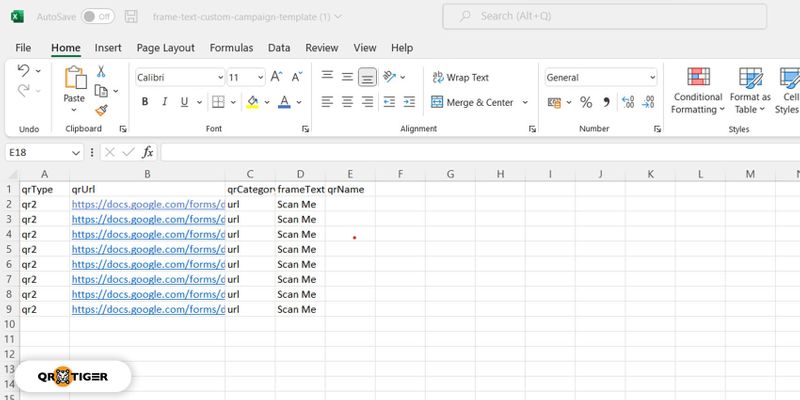
Frame Texts are descriptive phrases you can use as a call to action. You can use “Scan for attendance.”
5. Save the spreadsheet as a CSV file and upload it to QR TIGER
It’s essential to save the spreadsheet copy as a CSV file since the bulk QR code generator only reads this specific file format.
Upload it to QR TIGER and wait until a confirmation message appears on the screen.
6. Tap the Dynamic QR option and click the Generate Bulk QR button
You must choose the Dynamic QR code instead of the Static QR code option because this will allow you to track your attendees effectively.
You can also edit the embedded CSV file whenever it needs updating, which is a cost-effective option.
7. Customize your QR code
One of QR TIGER’s best features is its comprehensive QR code customization tools.
You can create appealing QR codes for attendance that will stand out, allowing your attendees to spot them easily.
Here, you can modify the colors of the QR code, the patterns and pixels, and the background.
You can also add your logo to make it more authentic.
8. Run a test scan and distribute your bulk QR code for Google Form Attendance
Ensure that your QR codes are in excellent condition before distributing them to workplaces, classrooms, or event halls.
Despite being editable, it is still a professional move to guarantee that your QR code campaigns will be error-free upon deployment.
You can then distribute the QR codes to your employees, students, or event attendees.
They can use this as an ID tag or a sticker, which they can quickly scan when logging in.
Smart use cases of integrating a QR code-based attendance
Contact tracing system

Healthcare facilities can integrate QR code technology to automate check-in systems for various establishments.
This will help record a person’s last whereabouts, tracing direct contacts, and time and date of contact with every QR code scan.
Institutions can integrate this to help healthcare facilities trace potentially exposed individuals.
Workplace login-logout system
Incorporating a QR code for employee attendance makes it easy to monitor a company’s workforce's time in and time out.
You can easily monitor the break periods, working hours, and absences.
The QR code analytics will provide an extensive report on the overall attendance rate of employees, helping HR managers and administrators streamline employee management operations.
Event attendee tracker
Access to event attendee data allows organizers and marketers to implement better marketing strategies.
An event attendee tracking system can provide valuable insights about your potential target demographics, guest heat maps, and event-to-attendee engagement.
This also helps you secure a safe attendee monitoring system that aligns with the current health protocols.
You can print them on event tickets, posters, or banners.
You can also email them to your attendees, who will present them to you upon entering the venue for verification and check-in.
Student attendance platform
Handling hundreds of students every day is not easy. That's why implementing a fast and easy attendance system is a must.
A QR code for attendance tracking using Google Forms can make everything easier—for students, teachers, or faculty.
Teachers can also use an attendance tracker QR code in the classroom setup to monitor student presence. This reduces the time spent on the roll call before class starts.
You can display the QR code attendance campaign right outside the classroom, allowing students to scan it before they enter the class.
You can link this to an online attendance platform they can easily access through their phones.
It will also be easier to monitor absences and tardiness by simply accessing your QR code software dashboard.
Advantages of employing attendance with QR code technology
Here’s something you should know about QR codes: there are two main types: Static and Dynamic.
Static QR codes work well for single-use campaigns because they have fewer features.
You can generate them for free using QR TIGER.
In contrast, dynamic QR codes are ideal for large institutions and corporations.
They have the most advanced functions and features that facilitate a smooth digital campaign.
That’s why it’s no surprise that dynamic QR codes come with a price. And depending on your chosen QR code platform and subscription plan, it will be worth it.
Establishing a QR code sign-in sheet that runs on dynamic QR code technology with QR TIGER provides you with the following benefits:
Accurate real-time tracking
An accurate attendance monitoring system allows employers to manage and monitor their workforce effectively.
With dynamic QR codes’ real-time data tracker, you can easily monitor your employees’ working hours. This helps you better calculate their productivity rate based on their attendance.
You can view in-depth analytics of the following:
- The total number of scans
- The location of the scan
- The time a user scanned the code
- The OS of the scanner’s device
Easy to use
QR code usage has increased drastically by 96% because users find it convenient.
You can easily create one using advanced QR code software like QR TIGER. And you can easily access your attendance system through a phone scan.
Anyone with a built-in QR code scanner or a third-party app on their phone can immediately use QR codes.
Updateable and editable

Companies, schools, or organizations can easily add, remove, or edit the data entry in their attendance system.
You don’t need to create a new QR code and production materials.
Undoubtedly, this will save you a lot of finances.
To do this, you can access your QR TIGER dashboard to edit your attendance QR code campaign even when it’s already deployed and running live.
Secure
QR codes are unhackable. The digital data embedded in them is encrypted by users using a trusted QR code software partner.
QR TIGER, a professional QR code landing page generator, is packed with security features that protect users from security threats.
You can safely run and manage your attendance system without worrying about cyber attacks.
One of its most distinct software security is ISO 27001, which ensures that the software follows international standards in safeguarding cyber data.
Establish your attendance tracking system with QR TIGER now
Employees, students, and people who go to events can keep better track of things with the help of attendance management systems.
But using QR codes makes the whole process of keeping track of attendance better.
It’s high time you employ a QR code attendance system for faster, more seamless checking.
It offers you a wide variety of features that helps in securing safe contactless attendance monitoring.
Check out QR TIGER, the best QR code generator for your digital attendance system, and create a QR code solution that works well for you.



